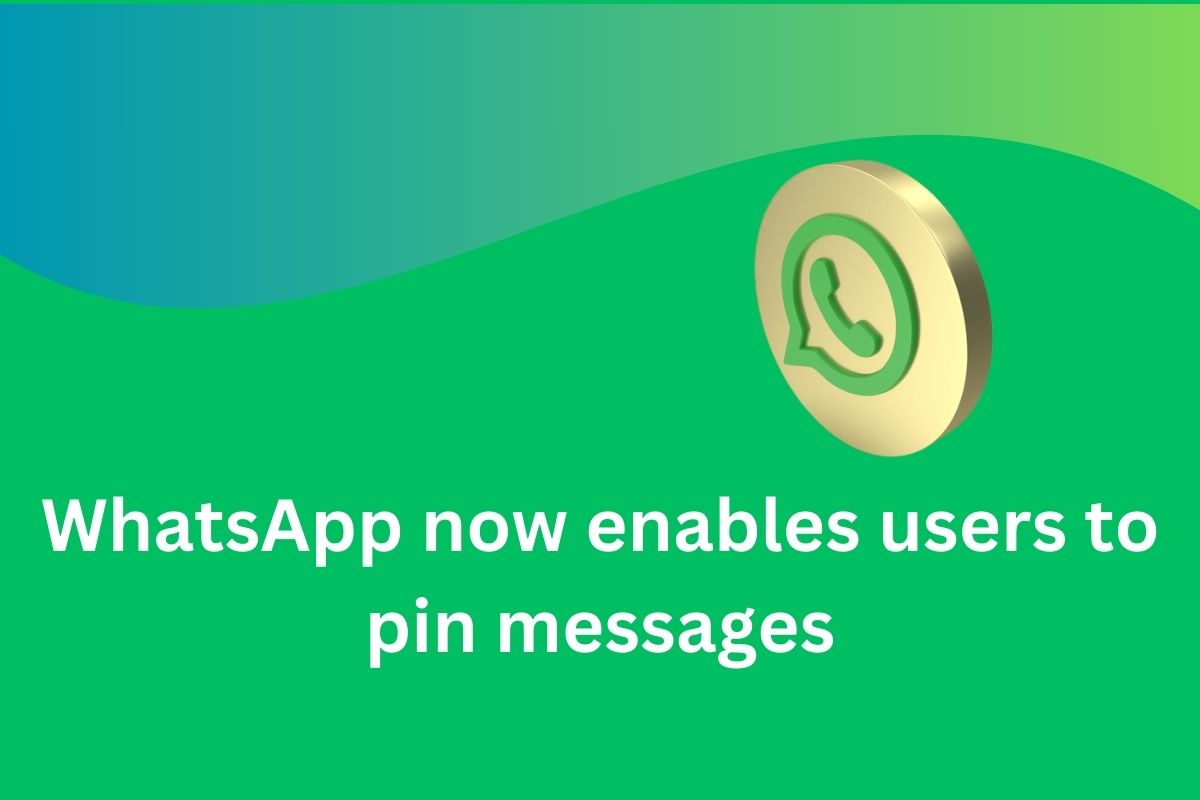WhatsApp has introduced a new feature called “pin chats,” providing users with functionality similar to iMessage, allowing them to pin a message to the top of their conversation.
WhatsApp, owned by Meta, is introducing a new pinned message feature for both iOS and Android devices. Users now can pin both individual and group chat messages using this feature.
WhatsApp is introducing the ability for users to pin messages in both group and individual conversations, offering a time-saving feature. Notably, on WhatsApp, messages can be pinned for a maximum of 30 days, with the default option set at 7 days, and the minimum duration for a message to be pinned being 24 hours—distinguishing it from other messaging apps.
How to pin messages on WhatsApp?
The messaging platform has clarified that users have the flexibility to pin any type of message within a conversation, ranging from text and polls to emojis and more. To pin a message, users can access the menu, click on ‘Pin,’ and choose the desired duration for the pinned message. On iPhone, this can be achieved by swiping right on the chat to be pinned, while on Android, users can hold the chat they wish to pin.
Group admins will have the option to decide whether only admins or all members can choose to pin a message. However, it remains unclear if WhatsApp will extend the pin chat feature to WhatsApp Channels, according to TechCrunch.
It’s worth mentioning that major competitors of WhatsApp, such as iMessage and Telegram, have already provided users with the capability to pin messages in both individual and group chats.
WhatsApp has been actively introducing new features to its application, and recently, the Meta-owned company unveiled a privacy-centric feature named ‘View Once Voice Messages.’ This latest addition enables users to share sensitive information through voice messages that can be played only once by the recipient.
Moreover, according to a recent report from WhatsApp Beta Info, the social media company is enhancing its integration with Instagram. A forthcoming feature is expected to permit users to directly share their status updates on WhatsApp as stories on Instagram.