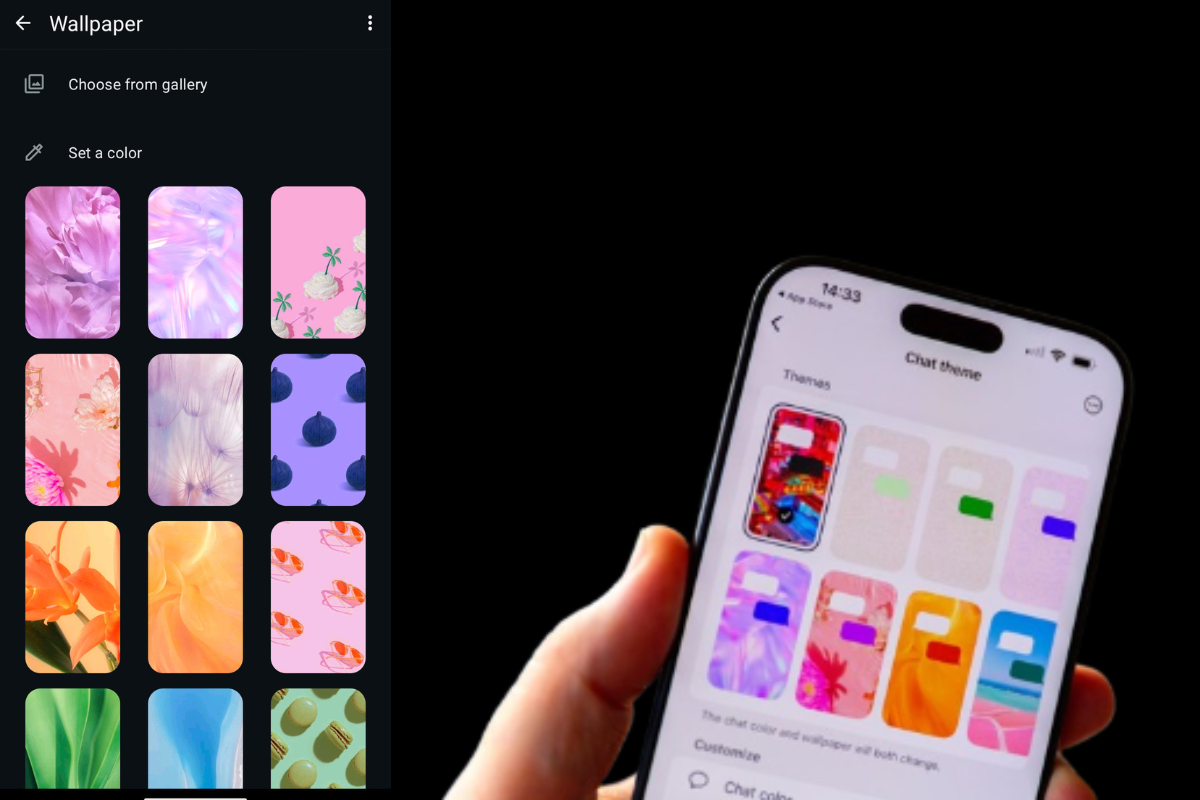WhatsApp Introduces Custom Chat Themes and Wallpapers: Here’s How to Use Them
WhatsApp has launched a new Chat Themes feature, allowing users to personalize their conversations with 22 pre-set themes and 30 new wallpapers. The feature is now available on Android and iOS, after being spotted in beta testing last year.
Customizable Themes and Backgrounds
Users can apply a theme to all chats or select individual conversations, including Channels. These themes are only visible to the user and can be further customized by adjusting background brightness and the color of outgoing messages. However, incoming messages will remain white or gray, depending on whether the user has enabled light or dark mode.
For those who prefer a personal touch, WhatsApp also allows users to set a custom wallpaper from their gallery or camera roll.
Steps to Customize Your WhatsApp Chat Appearance
- Open WhatsApp and tap on the three-dot menu at the top right corner.
- Select Settings from the dropdown menu and navigate to Chats.
- Tap on Default Chat Theme, where you can choose from the available themes, change chat colors, or set a wallpaper.
Since WhatsApp is gradually rolling out this update, it may take a few days or weeks before it appears on your device. Ensure your app is updated to the latest version to access the feature as soon as it’s available.