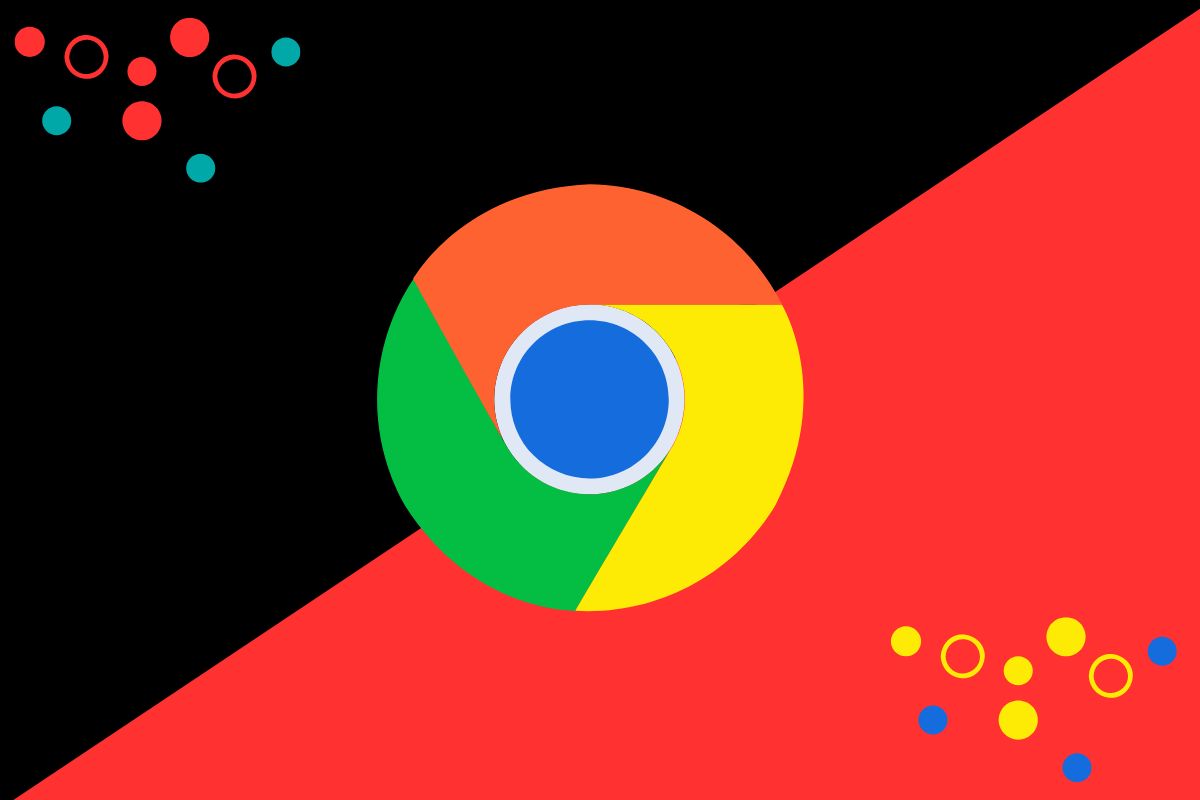The vast array of Google Chrome extensions available makes it challenging to determine if the desired plugin carries hidden malware threats. However, this situation might change, as Google is currently experimenting with a functionality that will notify users if an installed extension has been eliminated from the Chrome Web Store.
When an extension is removed from the store, it typically indicates that Google has identified malware or some form of harm associated with it. Receiving a warning in this manner might encourage you to swiftly eliminate it from your computer to prevent potential issues.
The challenge of browser extensions presenting risks to users has emerged as a notable concern for Google. According to an estimate, a substantial portion of Chrome extensions, possibly up to fifty percent, might be infringing upon user privacy. Due to its widespread usage and the considerable number of individuals who regard it as one of the premier browsers available, Chrome becomes an enticing and sizable target for potential malicious actors.
Staying Safe

Fraudulent advertisements frequently serve as a platform for promoting malware-laden extensions, exposing them to a broad spectrum of potential targets. These extensions can be rapidly generated, resulting in their proliferation, with new instances emerging regularly. Despite Google’s swift removal of detrimental extensions from its store, others promptly surface to fill the void.
Although the new security enhancement is designed to alert you about extensions that have been removed from the Chrome Web Store, it doesn’t automatically uninstall them from your device. This means users might choose to disregard the alerts and retain the potentially harmful software.
Track your Extensions

Nevertheless, having a warning is a step in the right direction. Google’s purported plan is to introduce this new feature in Chrome 117. However, it can be tested in Chrome 116 by activating its Extensions Module within the Safety Check function. To achieve this, input ‘chrome://flags/#safety-check-extensions’ into the Chrome address bar and press the Enter key. Enable the Extensions Module within the Safety Check feature, then restart your browser.
After activating the new tool, it will be accessible in Chrome’s settings within the Privacy and Security category. Within a section labeled “Safety Check,” Chrome will prompt you to assess any extensions that have been deleted from its store.
Selecting the notification will direct you to a page displaying the extensions in the query. Conveniently, the page will also provide explanations for the removal of each extension, outlining reasons such as the presence of malware.
In addition to the potential risks they pose, extensions can be withdrawn due to reasons like developers unpublishing them or violations of Google’s policies. Even if these extensions are free from malware, it’s advisable to uninstall them since their removal could render them outdated and susceptible to exploitation by malicious actors.
For this reason, maintaining vigilance over this settings page and monitoring your installed extensions is a prudent practice. You never know, it could save you from the distress of a virus infection or data compromise.