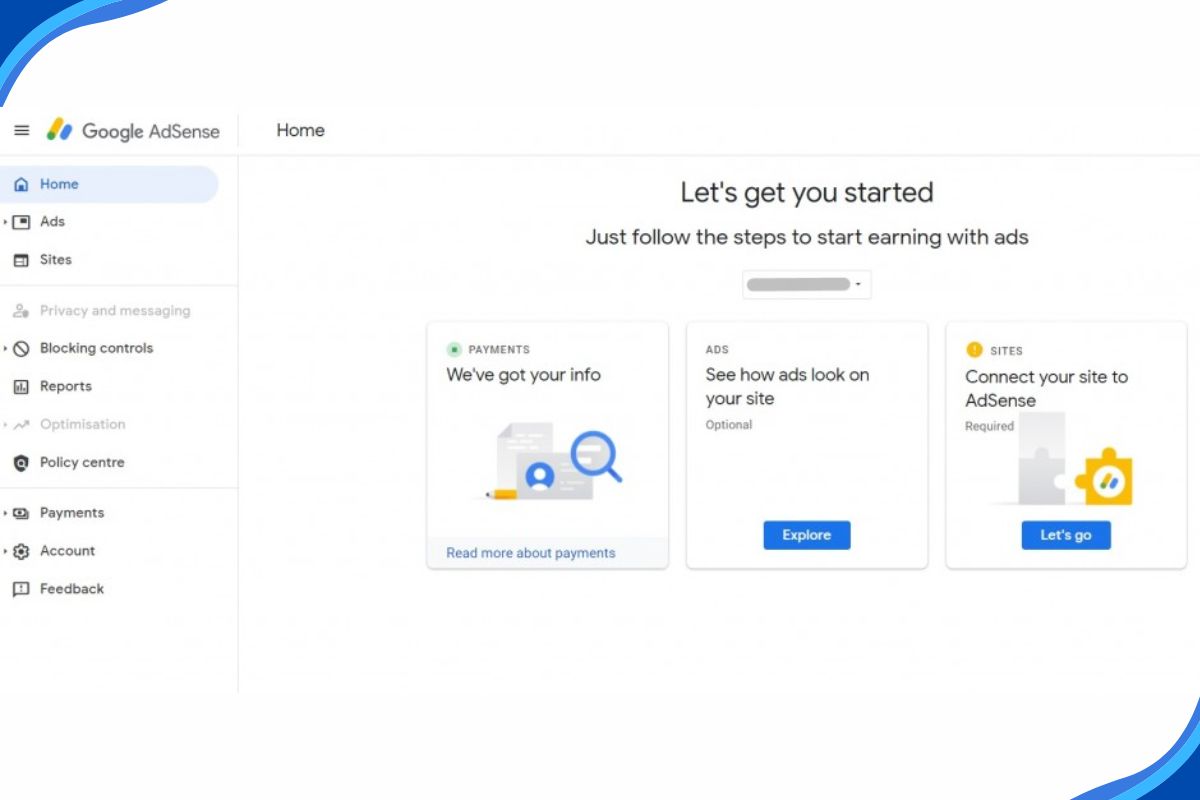Setting up AdSense ads on your blog can be done relatively quickly, especially if you’ve already been approved for AdSense. Here’s a step-by-step guide to setting up AdSense ads on your blog in around 5 minutes:
1. Sign in to your AdSense Account: Go to the AdSense website (https://www.google.com/adsense/) and sign in using your Google account credentials.
2. Access AdSense Setup: Once logged in, navigate to the “Ads” tab on the left-hand side of the AdSense dashboard.
3. Create a New Ad Unit: Click on the “+ New ad unit” button to create a new ad unit. You’ll be prompted to choose the type and size of the ad unit you want to create.
4. Customize Ad Settings: Customize the settings for your ad unit, including the ad type (display ads, matched content, etc.), ad size, ad style, and ad type. You can preview the changes in real time to see how the ads will look on your blog.
5. Get Ad Code: Once you’ve customized your ad unit, click on the “Save and get code” button. You’ll be provided with a block of code that you need to copy.
6. Paste Ad Code into Your Blog: Log in to your blogging platform or website editor (e.g., WordPress, Blogger, Wix, etc.). Navigate to the section of your blog where you want to display the ads.
7. Paste the Ad Code: Paste the ad code you copied from AdSense into the HTML of your blog post, sidebar, header, footer, or any other location where you want the ads to appear.
8. Save and Publish: Once you’ve pasted the ad code into your blog, save your changes and publish your blog post or update your website.
9. Wait for Ads to Display: It may take a little time for AdSense to start displaying ads on your blog. Be patient, and soon you should start seeing ads appearing on your blog pages.
10. Monitor Performance: Keep an eye on your AdSense dashboard to monitor the performance of your ads, including impressions, clicks, and earnings. Use this data to optimize your ad placements and maximize your earnings.
That’s it! You’ve successfully set up AdSense ads on your blog in just a few minutes. Remember to comply with AdSense policies and guidelines to ensure continued monetization of your blog.