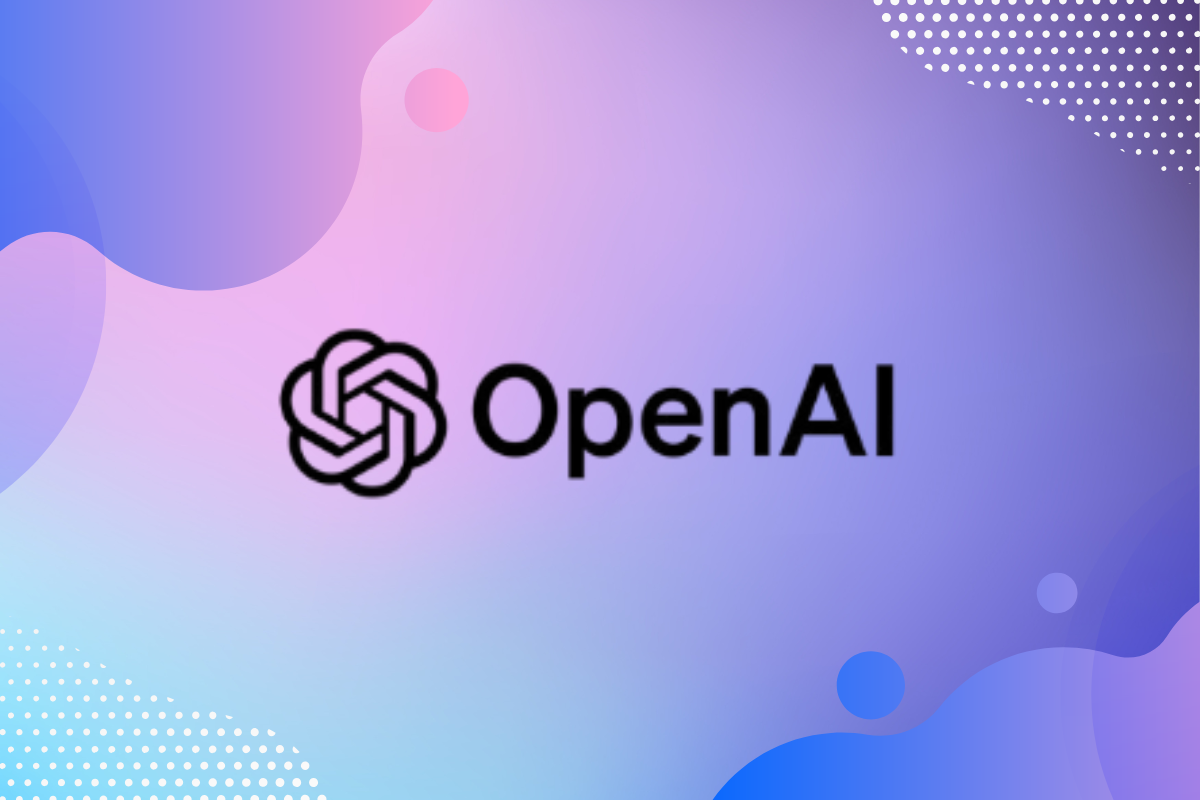ChatGPT Canvas is a new interactive interface that lets users collaborate with ChatGPT in real-time, working side by side.
On Tuesday, during the “12 Days of OpenAI” event, OpenAI introduced Canvas, a new feature for ChatGPT. This tool provides a dual-pane interface where users can collaborate with ChatGPT in real-time, making editing, applying feedback, and refining generated text or code easier.
“This new feature revolutionizes the way people interact with AI, promoting stronger collaboration and boosting creativity,” said Kevin Weil, Chief Product Officer at OpenAI, in a YouTube video.
ChatGPT Canvas can now be used by Free, Plus, and Pro users with the GPT-4 model. However, free-tier users will have limited functionality with this feature, which is designed to enhance collaboration between humans and AI. Canvas can be accessed through the web and the ChatGPT desktop application for Windows.
The tool supports real-time collaboration, allowing users and ChatGPT to edit a document together at the same time. ChatGPT provides focused feedback, creating an experience similar to two individuals collaborating on the same file. Canvas can be accessed through a built-in shortcut and connected with customized GPTs for seamless integration.
For essay feedback, users who input larger text segments will see a Canvas button appear in the upper-right corner. By selecting it, they can request ChatGPT to analyze and provide comments on their essays, similar to feedback from a professor. ChatGPT can highlight specific areas for improvement, making it easier to refine the work. This functionality also extends to reviewing and debugging computer programming code.
As part of the “12 Days of OpenAI” announcements, the company introduced ChatGPT Pro, a premium subscription plan costing $200 per month, along with a fine-tuning research initiative aimed at advancing AI capabilities.