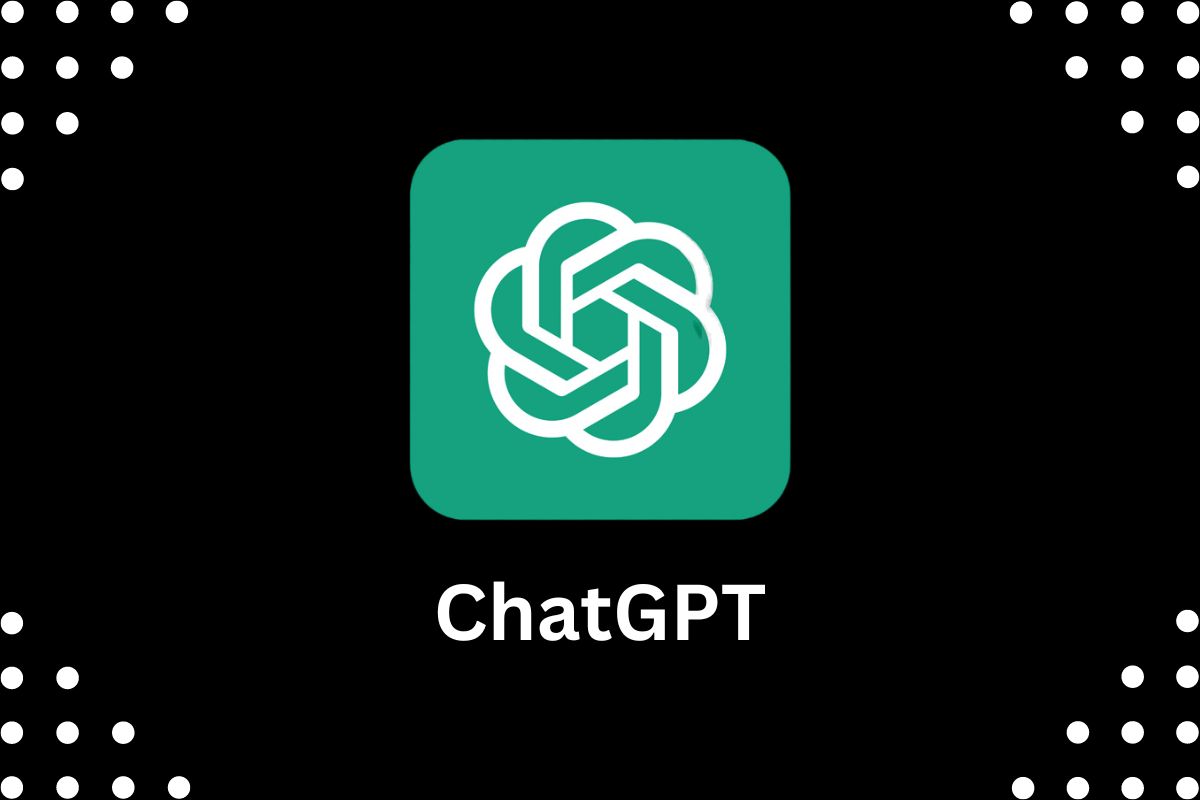Looking to have a private conversation with ChatGPT while safeguarding your data? Learn how to enable its privacy mode and shield your privacy.
ChatGPT might seem like your helpful companion when it comes to enhancing your writing and analysis skills. However, it’s important to remember that it belongs to OpenAI. This means that the information you share with it, even the most candid conversations, may end up in the hands of the AI company that developed the chatbot.
While your data isn’t being sold to advertisers, individuals who prioritize their privacy would prefer to avoid such risks. This concern is particularly relevant given recent findings that chatbots can inadvertently disclose information they learned during their training, making sharing personal details even more precarious.
Thankfully, ChatGPT provides an option to prevent your interactions from being used as training data. In this guide, we’ll demonstrate how to activate this feature and protect your privacy.
How to Safeguard Your Conversations and Limit ChatGPT’s Learning
Enabling ChatGPT’s ‘Incognito Mode’ is a straightforward process. Just follow the steps below.
Here are the steps to follow:
1. Sign in to your ChatGPT account.
2. Locate the three dots adjacent to your email in the lower left corner.
3. Access the Settings menu.
4. Click on “Show” next to Data Controls.
5. Turn off the Chat History & Training toggle.
If you’re using a mobile device, follow these steps to access ChatGPT’s settings and navigate to Data Controls in a similar manner to disable the same feature.
These are the simple steps to keep ChatGPT from storing your conversations and gathering input for learning. However, please be aware that by toggling this switch, you won’t have access to previous conversations, as your chat history will be wiped clean when starting a new session. If retaining your conversation history is important to you, you can easily reactivate it anytime by clicking “Enable chat history” from the UI’s home page.
On the same page, you’ll find a ‘Delete Account’ option if you wish to take an additional step or have come to the conclusion that the AI revolution isn’t benefiting anyone.
What exactly does an incognito mode do?
A significant concern regarding ChatGPT revolves around potential privacy breaches. It faced a temporary ban in Italy over alleged violations of data protection laws, and there are widespread concerns that ChatGPT continuously enhances its capabilities by scrutinizing your conversations.
Incognito mode is designed to tackle these concerns by deactivating two key functions: Chat History and Training. Chat History, responsible for storing your conversations in the cloud for later access, is disabled. Training, the feature that enables ChatGPT to refine its neural network using your inputs for improved responses, is also turned off.