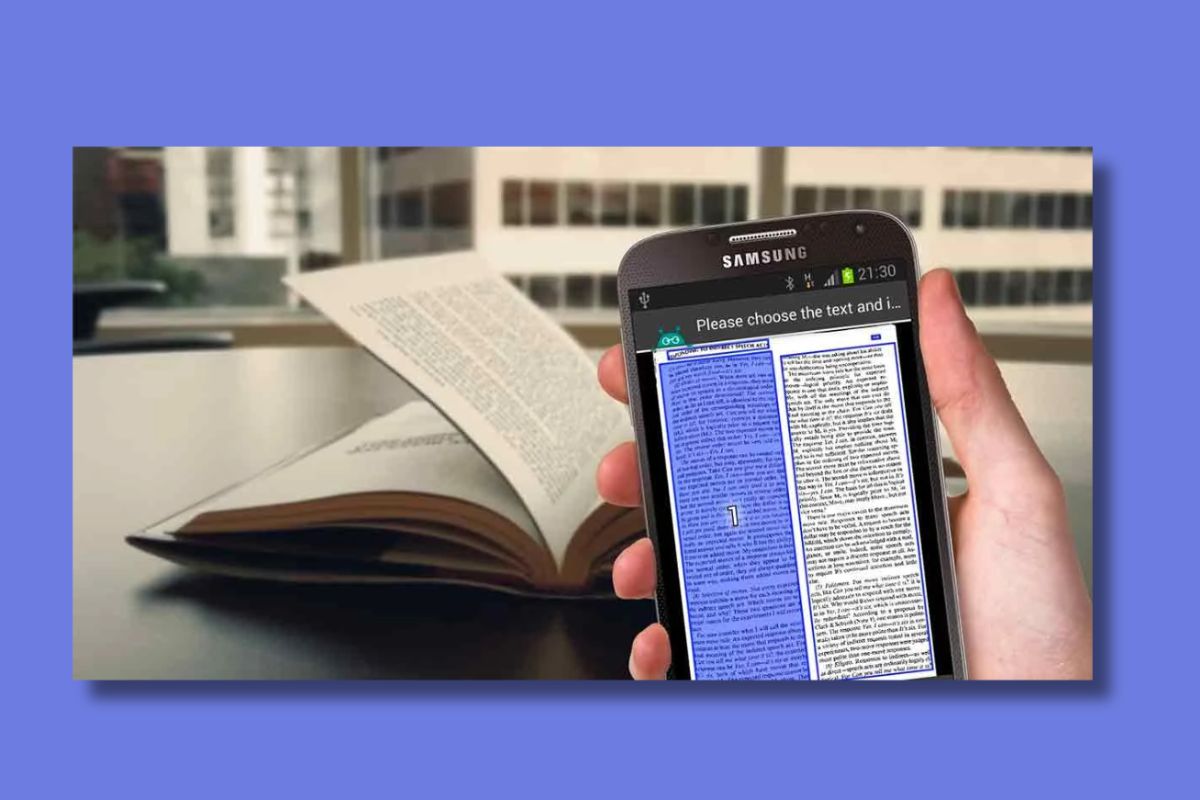Google will soon incorporate a novel ‘Text Scanning’ capability within Gboard for Android. This feature, akin to the Lens app, empowers users to extract text from images.
Google is in the development stage of a ‘Scan Text’ feature for Gboard on Android. This innovative functionality, much like the Lens app’s ability to identify text characters within images, employs ‘Optical Character Recognition’ to extract text from photos taken with the device’s camera, enabling users to easily paste it into their desired location.
Per a recent update from 9to5Google, the latest addition is positioned alongside the current ‘Translate’ and ‘Proofread’ switches. When activated, it presents a viewfinder on the lower part of the screen, granting users the choice to pick from an existing photo or capture a new one. Nevertheless, using this feature necessitates granting Gboard access to the device’s camera.
Upon detecting text within an image, ‘Scan Text’ will accentuate the text, allowing for seamless insertion into any text field. Following the text insertion, the tool remains active, facilitating the extraction of text from other images.
The report additionally indicates that the Optical Character Recognition (OCR) accuracy mirrors that of other Google offerings, such as the Lens app. Currently, this new feature is accessible in Gboard for Android version 13.6 beta. However, the timeline for its availability to the general public remains uncertain.
Over the past few months, Google has been introducing a range of fresh features to Gboard. These include a resizing option that empowers users to customize the keyboard’s height to suit their preferences, and a split keyboard interface, among others.