Google is introducing ChromeOS 117 to Chromebooks, offering new features like Material You design, a customizable window-switching panel, and direct video call joining from the calendar view.
The update brings customizable Material You design to Chromebooks, allowing users to select wallpapers and color palettes that will be reflected across various interface elements. It also includes a revamped quick settings menu with larger buttons and slider bars.
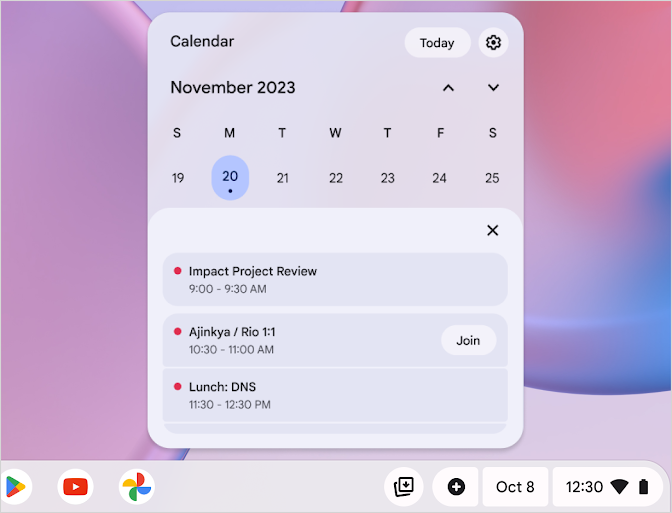
Another notable feature is the new window organizer, which allows users to arrange windows by pressing specific shortcuts or hovering over the “Maximize” icon on app windows. This feature facilitates split, partial, and full views, as well as the option to make apps float over a window.
Joining video calls has been made more accessible with the ability to join meetings directly from the calendar view in the bottom bar.
Additionally, ChromeOS 117 introduces adaptive charging to enhance battery life. Users can enable this feature through the device settings, allowing the Chromebook to charge up to 80% and then employ machine learning to optimize the final 20%.
Other useful features include the ability to choose shared albums from Google Photos for rotating wallpapers, GIF searching from the emoji picker, support for time-lapse recording via the webcam, and the inclusion of system information like RAM, power status, and OS version in search results on the launcher.
These updates aim to improve the user experience and functionality of Chromebooks.



